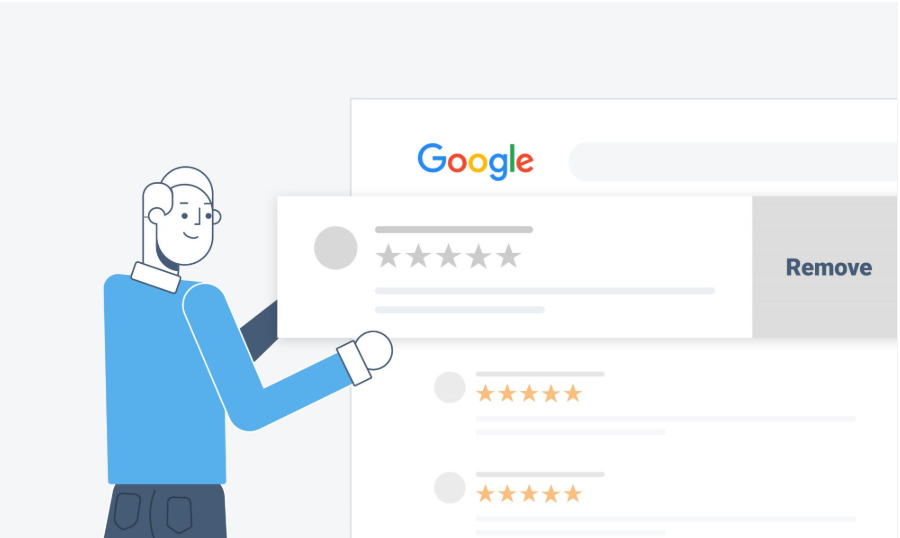
In today’s fast-paced digital world, your online reputation can make or break your business. One of the most influential aspects of your digital presence is Google reviews. They are more than just ratings—they act as social proof, influencing potential clients, shaping your brand image, and directly impacting your revenue.
Whether you’re a small business in India or a large enterprise targeting the US market, understanding Google Negative Review Removal is crucial for maintaining credibility, attracting new customers, and fostering business growth.
Trusted Agency like Digiuniversal.in provide guidance on handling reviews ethically, protecting your reputation, and maintaining a credible online presence.
What Are Google Reviews and Why They Matter

Google reviews are feedback left by customers on your Google Business Profile (formerly Google My Business). They typically include:
- A star rating (1–5)
- Written comments
- Sometimes, photos or videos from customers
Importance of Google Reviews for Businesses
- Trust Building: Positive reviews increase trust in your brand. Most customers check online reviews before making a purchase.
- Local SEO Boost: Google uses reviews as a ranking factor for local searches. More positive reviews can improve your visibility.
- Customer Feedback: Reviews act as a valuable source of feedback to identify areas of improvement.
- Influence Decision-Making: Studies show that 85% of consumers trust online reviews as much as personal recommendations.
- Competitive Advantage: A strong review profile differentiates your business from competitors.
How Google Negative Review Removal Can Affect Your Business

While positive reviews help growth, negative reviews can have damaging effects:
- Loss of Customers: Poor ratings discourage potential clients from choosing your services.
- Brand Damage: Multiple negative reviews can tarnish your brand image online.
- Lower SEO Ranking: Negative sentiment and lack of engagement can reduce your visibility in local search results.
- Reduced Trust: Prospective clients may question your service quality based on negative feedback.
Types of Google Reviews
Understanding different types of reviews is crucial for effective management:
- Positive Reviews (4–5 Stars): These are beneficial and improve trust and ranking.
- Neutral Reviews (3 Stars): Mixed opinions; opportunity to engage and improve.
- Negative Reviews (1–2 Stars): Indicate dissatisfaction; need careful handling.
- Fake or Spam Reviews: Reviews posted without genuine experience, often to damage reputation or promote competitors.
How We Manage Google Reviews
Effective Google review management ensures that your online reputation remains strong and credible. Professional management includes:
1. Monitoring Reviews
We have a legal team who regularly track new reviews on your Google Business Profile to address any feedback immediately. Tools like Google Alerts, Moz, or specialized ORM software can help.
2. Responding Professionally
Whether positive or negative, every review deserves a thoughtful response:
- Positive reviews: Thank the customer and encourage future engagement.
- Negative reviews: Respond diplomatically to show accountability and willingness to resolve issues.
3. Encouraging Positive Reviews
Politely request satisfied customers to leave reviews. This improves credibility and offsets occasional negative feedback.
4. Flagging Fake or Inappropriate Reviews
Google allows you to report reviews that violate their policies. Google Negative Review Removal to maintain integrity.
5. Adding Reviews Strategically
Educate loyal customers on leaving honest reviews, including photos and details. High-quality reviews improve SEO and trust.
Step-by-Step Guide to Deleting or Removing Google Reviews
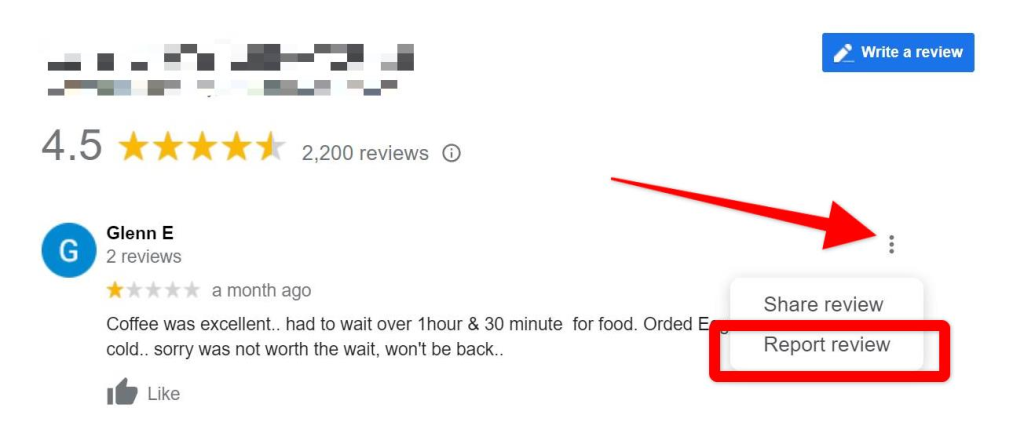
Removing a review from Google requires adherence to Google’s strict policies. Here’s a clear step-by-step approach:
Step 1: Identify Policy Violation
Check if the review violates Google Review Policies:
- Fake or spam reviews
- Promotional content
- Offensive language or hate speech
- Conflicts of interest
Step 2: Flag the Review
- Sign in to Google Business Profile.
- Locate the review you want to delete Google review.
- Click the three dots (more options) and select Flag as inappropriate.
- Submit a detailed report explaining the violation.
Step 3: Contact Google Support (if necessary)
- If flagging doesn’t work, contact Google Business Support.
- Provide evidence proving the review is fake or violates guidelines.
Step 4: Respond Publicly (Optional but Recommended)
Even if Google does not remove the review, a professional response demonstrates accountability:
“We’re sorry you had this experience. Please contact us directly so we can resolve this matter promptly.”
Step 5: Document Everything
Maintain records of all flagged reviews and correspondence with Google. This can help escalate disputes if required.
Best Practices for Google Review Management
- Prompt Responses: Always respond within 24–48 hours.
- Professional Tone: Avoid emotional responses; be polite and solution-oriented.
- Regular Monitoring: Weekly tracking helps in early identification of negative feedback.
- Encourage Authentic Reviews: Avoid incentivizing fake reviews; authenticity is key.
- Report Inappropriate Reviews: Use Google’s flagging system responsibly.
- Use Reviews for Improvement: Learn from feedback to enhance your products or services.
- Leverage Positive Reviews: Highlight them on social media, website, and marketing campaigns.
Conclusion / Summary
Managing Google reviews is no longer optional; it’s essential for business growth. Through careful Google review management and following the Google negative review removal process, you can:
- Protect and enhance your online reputation
- Attract new clients
- Improve search engine rankings
- Gain valuable customer insights
Remember, a single negative review can be an opportunity if handled professionally. Respond, resolve, and encourage satisfied customers to share their experiences.
FAQs
Q1: What is Google Negative Review Removal?
A: Google negative review removal is the process of reporting and removing reviews that violate Google’s policies. According to Google’s guidelines, you can request removal of reviews that are fake, spammy, offensive, or unrelated to your business.
Q2: How can I Remove Bad Reviews from Google?
A: To remove bad reviews from Google, first log in to your Google Business Profile, find the review, click the three-dot menu, and select “Report Review.” Google will review your request and remove it if it violates their policies. For genuine customer complaints, Google recommends responding professionally instead of deleting.
Q3: Can I Delete a Google Review Myself?
A: No, you cannot directly delete a Google review written by someone else. Only Google can remove a review if it breaks their content guidelines. You can, however, flag the review for removal or respond to clarify your side of the story.
Q4: How Do I Remove Fake Google Reviews?
A: Fake reviews can harm your reputation. Google allows you to report fake reviews by flagging them in your Business Profile. Provide proof (if possible) to strengthen your case. Google’s team manually checks and removes fake reviews if confirmed as spam or misleading.
Q5: What is Google Review Management and Why is it Important?
A: Google review management means regularly monitoring, responding, and encouraging genuine customer feedback. According to Google, active engagement with reviews improves trust and can positively impact your local SEO ranking.



